We’ve all experienced the tiresome, repeated searching when trying to book the cheapest possible flights to any given destination. With endless search engines and continually fluctuating prices, the approach to frugal flight booking is overwhelming. Here’s some key tips that will save you time, frustration and most importantly money when booking your next flight.

1. Keep your searches top secret.
You’re not crazy for thinking that a flight price has changed after searching it a few times in your web browser. Based on the cookies in your browser, flight prices do increase when a particular route is repeatedly searched, as the site wants to scare you into booking the flight quickly before prices get even higher. Always search for flights in incognito or private browsing mode to see the lowest prices.
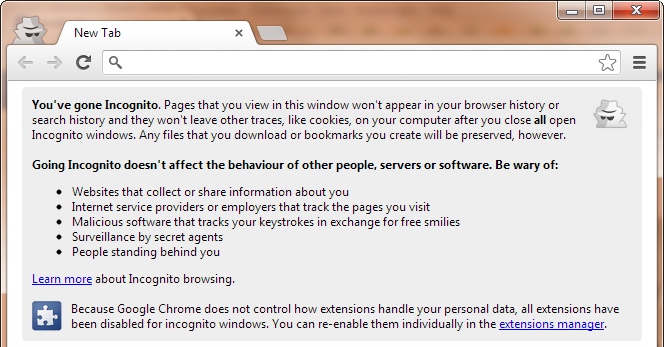
In Google Chrome or Safari, incognito is enabled by hitting Command (or “Control” if using PC), Shift, “N”. For Mozilla Firefox or Internet Explorer, hit Command (or “Control” if using a PC), Shift, “P”. This will open a new browser window where your information is not tracked, thus not inflating prices as you search. Note: if you’re using an older version of OS X, open Safari then click “Safari” in the menu bar, and select “Private Browsing”.
Your cookies are reset each time you re-open an incognito window. So if you want to start with a clean slate for each flight search (so your previous searches aren’t “remembered”, potentially inflating costs), close all your incognito windows, open a new one, and then perform your flight search.
2. Use the best flight search engines.
All search engines have inflated flight costs as part of taking a cut from the airlines. Some search engines (e.g. Expedia) consistently inflate much higher than others (listed below). It pays to familiarise yourself with sites that offer the best prices.
Use These to Book:
- Skyscanner (our #1 choice)
- Momondo (a broad search engine that sometimes shows cheaper fares than Skyscanner)
- Kiwi.com (combines all airlines to create routes that are cheaper than booking with just 1 airline.
- Google Flights (good tool to quickly compare flight dates – not usually the best prices)
As of 2018, most budget airlines will now appear in the broad search engines we are recommending. If you want to be 100% sure though, you can do an additional search for regional budget airlines (we’ve listed as many we know of further below).
Finally, no single search engine is consistently perfect (though we find Skyscanner to be the best). As such, you may need to try a combination of search engines to ensure you’re not missing any results. There doesn’t seem to be one that gets the cheapest flight 100% of the time.
3. Identify the cheapest day to fly out.
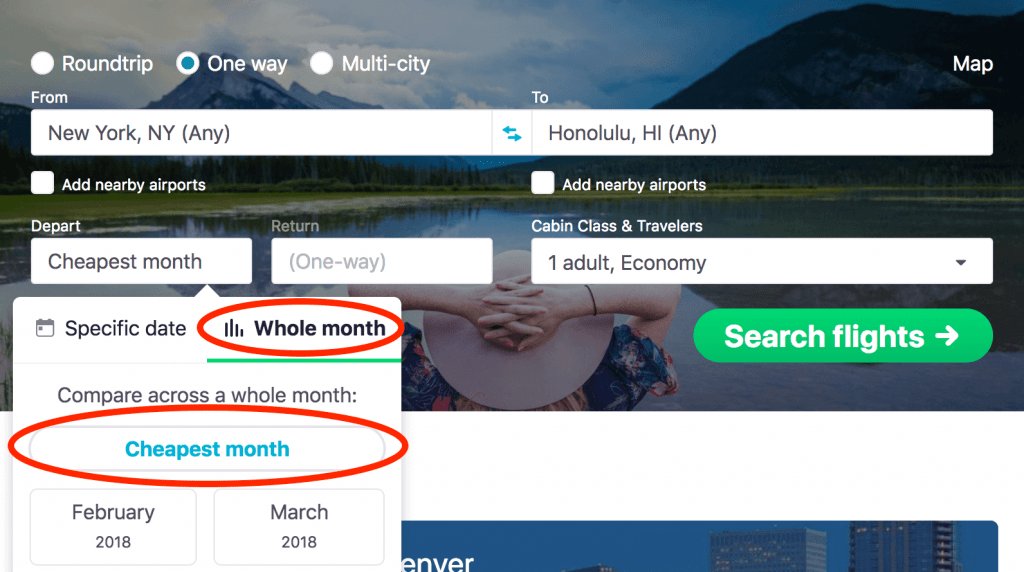
While many theories exist around booking specifically on a Tuesday to save money, the reality is there is no consistent truth to exactly which days are cheapest to fly. Most of the time it is cheaper to leave on a weekday, though this isn’t always the case. Your best strategy is to get a quick visual of prices for a whole month to see what days are cheapest for your specific route. Here’s how:
Step 1. Hop on the Skyscanner website.
Step 2. Enter your departure & arrival cities
Step 3. Select “one-way” (even if flying round trip – you’re just determining the cheapest days to fly out first)
Step 4. On a computer: click “Depart” but instead of entering a date, select “Whole Month”, and then “Cheapest Month” so you can browse all dates to see which is cheapest. Hit “Search flights” to easily see which date is cheapest.
While many theories exist around booking specifically on a Tuesday to save money, the reality is there is no consistent truth to exactly which days are cheapest to fly. Most of the time it is cheaper to leave on a weekday, though this isn’t always the case. Your best strategy is to get a quick visual of prices for a whole month to see what days are cheapest for your specific route. Here’s how:
Step 1. Hop on the Skyscanner website.
Step 2. Enter your departure & arrival cities
Step 3. Select “one-way” (even if flying round trip – you’re just determining the cheapest days to fly out first)
Step 4. On a computer: click “Depart” but instead of entering a date, select “Whole Month”, and then “Cheapest Month” so you can browse all dates to see which is cheapest. Hit “Search flights” to easily see which date is cheapest.